说明
本文为笔者React学习记录,也可作为新手学习React的参考,学习资源为慕课网Dell老师的React视频,地址:React16.4开发简书项目 从零基础入门到实战。
本文通过完成TodoList,学习React从下载安装到基本使用所涉及的知识点,包括:
- 环境搭建
- 基础语法
- 原理进阶
- 动画
- Redux
- Redux进阶
涉及技术点包括:create-react-app、组件、JSX、开发调试工具、虚拟DOM、生命周期、React-transition-group、Redux、Antd、UI组件/容器组件、无状态组件、redux-thunk、redux-saga、Styled-components、Immutable.js、redux-immutable、axios。
环境搭建
React环境使用脚手架工具搭建(引入.js文件的方式就不考虑了),这里使用官方推荐的create-react-app脚手架工具(前提:安装好满足版本要求的node)。使用方式为在终端执行(注意安装路径):
$: npx create-react-app my-app # 创建名为my-app的项目
$: cd my-app # 进入项目目录
$: npm start # 启动项目
启动后根据日志中显示地址(默认:http://localhost:3000)即可访问React服务首页。
初始化项目结构
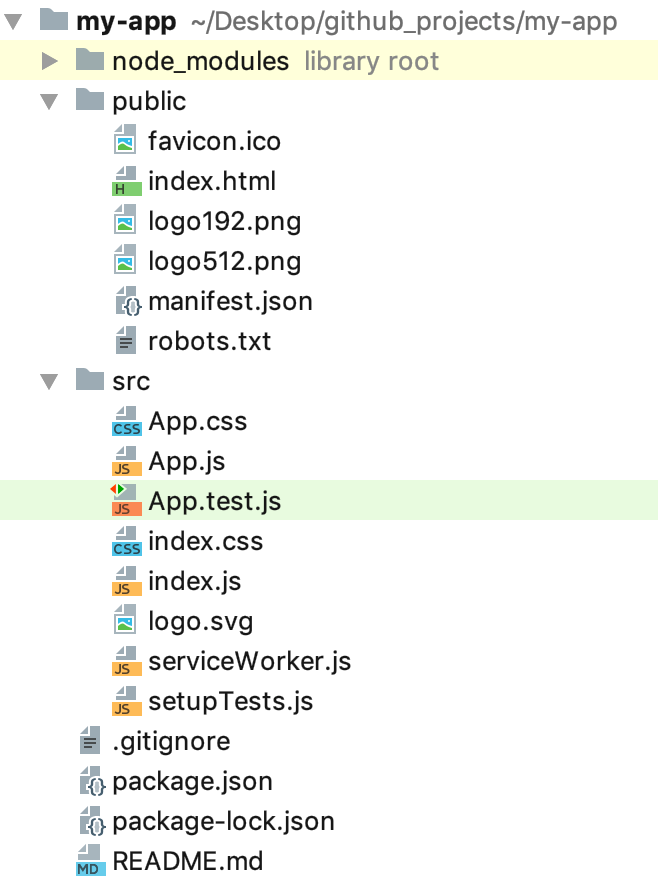
- node-modules:使用脚手架工具构建项目依赖包,一般不操作;
- public:项目入口或公共资源文件;
- public/favicon.ico:网站图标;
- public/index.html:项目首页;
- public/manifest.json:同下面src/serviceWirker.js提供类似于本地缓存的功能;
- public/robots.txt:爬虫协议相关;
- src:存放项目源码;
- src/App.js、App.css:组件和组件样式文件;
- src/App.test.js:同下面setupTests.js(自动化)测试相关;
- src/index.js:项目入口文件;
- src/index.css:首页样式;
- src/logo.svg:Logo;
- .gitignore:git管理时的ignore文件;
- package.json:脚手架构建项目配置文件,一般不操作;
- package-lock.json:脚手架构建项目对应文件,不操作;
- README.md:readme文件,可自行编辑;
组件
组件是组成React页面的基本元素。React通过ReactDOM渲染组件到页面。目前React定义组件的方式主要有两种:函数式定义的无状态组件 和 继承React.Component定义的组件。
// 函数式无状态组件
function MyComponent (props) {
return <div>Hello {props.name}</div>
}
// 挂载组件到页面元素
ReactDOM.render(<MyCompont name="React" />, mountNode)
// 继承React.Component定义组件
class MyComponent extends React.Component {
render() {
return (
<div>Hello React!</div>
)
}
}
ReactDOM.render(<MyCompont name="React" />, mountNode)
React引入js文件可以省略.js后缀,因此引入组件直接import 组件名即可。需要注意的是,组件首字母必须大写,引入时直接使用组件名,使用时以标签的形式使用。
JSX
React可以以类似于html标签的形式使用组件,这种在js代码里使用html标签的语法叫JSX语法。JSX语法编译依赖React,因此在使用JSX语法的页面头部,一定要有import React from 'react';。
JSX注释方式:
{/*里面写注释文字*/}
或者
{
// 注意这种方式括号不能放在同一行,否者后括号会被注释掉导致失效
}
JSX定义类名:JSX中给元素添加类名时使用className='**'而不是class="**"。
JSX防止转义:JSX为防止内容在页面展示时被转义,使用dangerouslySetInnerHTML=的方式。
JSX定义lable标签for属性:JSX中,对lable的for属性,使用htmlFor代替。
TODOLIST
通过完成TodoList来熟悉和学习React的基础概念和语法。
- 创建一个名为TodoList的项目:
npx create-react-app react-todolist; - 删除public路径下除index.html外其余文件,删除src路径下除index.js外其余文件,精简index.html和index.js文件如下:
<!DOCTYPE html>
<html lang="en">
<head>
<meta charset="utf-8" />
<link rel="icon" href="%PUBLIC_URL%/favicon.ico" />
<meta name="viewport" content="width=device-width, initial-scale=1" />
<meta name="theme-color" content="#000000" />
<meta
name="description"
content="Web site created using create-react-app"
/>
<link rel="apple-touch-icon" href="%PUBLIC_URL%/logo192.png" />
<title>TodoList</title>
</head>
<body>
<noscript>You need to enable JavaScript to run this app.</noscript>
<div id="root"></div>
</body>
</html>
import React from 'react';
import ReactDOM from 'react-dom';
ReactDOM.render(<TodoList />, document.getElementById('root')); // TodoList报错,因为此时并没有该组件
- 在src下新建Todolist.js,并在index.js中引入:
import React, { Component } from 'react';
class TodoList extends Component {
render() {
return (
<div>TodoList</div>
)
}
}
export default TodoList;
import React from 'react';
import ReactDOM from 'react-dom';
import TodoList from './TodoList'
ReactDOM.render(<TodoList />, document.getElementById('root'));
此时通过npm start启动项目,在浏览器输入http://localhost:3000/即可看到Todolist字符串显示到网页上,打开控制台没有报错,项目正常。
- 完善TodoList.js里面页面内容:
import React, { Component } from 'react';
class TodoList extends Component {
render() {
return (
// return最外层必须只有一个元素
<div>
<input type="text"/>
<button>提交</button>
<ul>
<li>学习React</li>
<li>学习Spark</li>
<li>学习Python</li>
</ul>
</div>
)
}
}
export default TodoList;
如果不想在元素中最外层包一个div,可以使用React16提供的占位符Fragment:
import React, {Component, Fragment} from 'react';
class TodoList extends Component {
render() {
return (
// return最外层必须只有一个元素
<Fragment>
<input type="text"/>
<button>提交</button>
<ul>
<li>学习React</li>
<li>学习Spark</li>
<li>学习Python</li>
</ul>
</Fragment>
)
}
}
export default TodoList;
此时查看页面元素,root节点下直接元素有input、button和ul,不再有外层的div。
-
与原生js操作dom改变页面不同,React作为一个响应式的框架,通过数据来驱动页面的加载和更新,因此在React中需要关注的是数据层的操作。
TodoList案例中,设计到两个数据,即input输入值和下面展示的列表项。修改代码如下:
import React, {Component, Fragment} from 'react';
class TodoList extends Component {
// 使用构造方法定义(初始化)数据,数据存放于state中。super(props)为固定写法。
constructor(props) {
super(props);
this.state = {
inputValue: '',
list: []
}
}
render() {
return (
<Fragment>
{/*
jsx中使用js表达式或变量时,使用{}包含
input的value值与数据inputValue绑定,此后修改数据来控制input里显示内容
*/}
<input value={this.state.inputValue} type="text"/>
<button>提交</button>
<ul>
<li>学习React</li>
<li>学习Spark</li>
<li>学习Python</li>
</ul>
</Fragment>
)
}
}
export default TodoList;
此时页面中的input框无法输入值,原因为input中值只由数据inputValue控制。打开控制台也可看到警告说明:
Warning: Failed prop type: You provided a `value` prop to a form field without an `onChange` handler. This will render a read-only field. If the field should be mutable use `defaultValue`. Otherwise, set either `onChange` or `readOnly`.
- 为使input框可以输入内容,对input添加onchange事件:
import React, {Component, Fragment} from 'react';
class TodoList extends Component {
constructor(props) {
super(props);
this.state = {
inputValue: '',
list: []
}
}
render() {
return (
<Fragment>
{/*
React添加事件监听,使用驼峰命名,onChange的C大写
input框数据改变时,调用handleInputCHange方法
*/}
<input
value={this.state.inputValue}
// onChange={this.handleInputChange}
// 为使handleInputChange方法内使用this指向todolist组件本身,
// 需要绑定this。否则方法里使用this为undefined。
onChange={this.handleInputChange.bind(this)}
/>
<button>提交</button>
<ul>
<li>学习React</li>
<li>学习Spark</li>
<li>学习Python</li>
</ul>
</Fragment>
)
}
// 定义handleInputChange方法,接受一个event对象,其中有target属性表示input节点。
handleInputChange(e) {
// 不能直接这样修改数据。
// this.state.inputValue = e.target.value;
// 修改数据使用setState方法(参数为对象)。
this.setState({
inputValue: e.target.value,
})
}
}
export default TodoList;
此时input框可以正常输入文本。
- 此时展示项仍为写死的假数据,修改为通过数据展示:
import React, {Component, Fragment} from 'react';
class TodoList extends Component {
constructor(props) {
super(props);
this.state = {
inputValue: '',
list: []
}
}
render() {
return (
<Fragment>
<input
value={this.state.inputValue}
onChange={this.handleInputChange.bind(this)}
/>
<button>提交</button>
<ul>
{/*
使用list的map方法遍历数组。方法里接受回调函数,回调函数接受两个参数:
数据项和下标。
回调函数返回li包含的每一项的内容。
*/}
{
this.state.list.map((item, index)=>{
return <li>{item}</li>
})
}
</ul>
</Fragment>
)
}
handleInputChange(e) {
this.setState({
inputValue: e.target.value,
})
}
}
export default TodoList;
这样页面中展示项就由数据list决定。
- 为使点击提交时可以将文本框输入的内容添加到列表展示,绑定点击事件:
import React, {Component, Fragment} from 'react';
class TodoList extends Component {
constructor(props) {
super(props);
this.state = {
inputValue: '',
list: []
}
}
render() {
return (
<Fragment>
<input
value={this.state.inputValue}
onChange={this.handleInputChange.bind(this)}
/>
<button
onClick={this.handleBtnClick.bind(this)}
>
提交
</button>
<ul>
{
this.state.list.map((item, index)=>{
return <li>{item}</li>
})
}
</ul>
</Fragment>
)
}
handleInputChange(e) {
this.setState({
inputValue: e.target.value,
})
}
handleBtnClick() {
this.setState({
// ...list展开运算法,把list内容展开生成一个新的数组
list: [...this.state.list, this.state.inputValue],
inputValue: '' // 添加数据后清空input内容
})
}
}
export default TodoList;
此时已经可以正常使用新增功能。但打开控制台操作时可以看到会有如下警告:
Warning: Each child in a list should have a unique "key" prop.
原因为React作循环渲染时,建议给循环项增加key属性,作为每一项的标识。实际使用key一般使用后台数据的ID,这里暂时使用index,实际项目不建议使用index作为key,原因为列表新增删除时同一项数据的index会发生变化。
...
this.state.list.map((item, index)=>{
return <li key={index}>{item}</li>
})
...
- 为可以在点击展示项时把对应数据删除,给列表项添加点击事件:
import React, {Component, Fragment} from 'react';
class TodoList extends Component {
constructor(props) {
super(props);
this.state = {
inputValue: '',
list: []
}
}
render() {
return (
<Fragment>
<input
value={this.state.inputValue}
onChange={this.handleInputChange.bind(this)}
/>
<button
onClick={this.handleBtnClick.bind(this)}
>
提交
</button>
<ul>
{
this.state.list.map((item, index)=>{
// return 单行时可以不实用(),多行时要以()括起来
return (
<li
key={index}
// 为点击时删除对应项,需要把下标传递过去。直接在bind(this)后增加index即可
onClick={this.handleItemDelete.bind(this, index)}
>
{item}
</li>
)
})
}
</ul>
</Fragment>
)
}
handleInputChange(e) {
this.setState({
inputValue: e.target.value,
})
}
handleBtnClick() {
this.setState({
list: [...this.state.list, this.state.inputValue],
inputValue: '',
})
}
handleItemDelete(index) {
// 注意:React中有Immutable概念,对于列表对象等数据,建议不要修改原数据。
const list = [...this.state.list];
list.splice(index, 1);
this.setState({
list: list
})
}
}
export default TodoList;
至此一个简单的TodoList功能就完成了。
组件拆分和传值
通过对上面TodoList功能进行组件拆分来熟悉组件化思维和学习组件间传值。这里我们可以将每个列表项作为一个组件来拆分。
- 在src路径下新增TodoItem.js文件:
import React, { Component } from 'react';
class TodoItem extends Component {
render() {
return (
<li>todoitem</li>
)
}
}
export default TodoItem;
在TodoList.js中引入TodoItem:
import React, {Component, Fragment} from 'react';
import TodoItem from './TodoItem';
class TodoList extends Component {
constructor(props) {
super(props);
this.state = {
inputValue: '',
list: []
}
}
render() {
return (
<Fragment>
<input
value={this.state.inputValue}
onChange={this.handleInputChange.bind(this)}
/>
<button
onClick={this.handleBtnClick.bind(this)}
>
提交
</button>
<ul>
{
this.state.list.map((item, index)=>{
return (
<TodoItem />
)
})
}
</ul>
</Fragment>
)
}
handleInputChange(e) {
this.setState({
inputValue: e.target.value,
})
}
handleBtnClick() {
this.setState({
list: [...this.state.list, this.state.inputValue],
inputValue: '',
})
}
}
export default TodoList;
此时每次点击页面提交都会增加一个TodoItem字符串。
- React父组件使用属性的方式给子组件传值。子组件使用
this.props.属性名使用:
import React, { Component } from 'react';
class TodoItem extends Component {
render() {
return (
<li>{this.props.content}</li>
)
}
}
export default TodoItem;
import React, {Component, Fragment} from 'react';
import TodoItem from './TodoItem';
class TodoList extends Component {
constructor(props) {
super(props);
this.state = {
inputValue: '',
list: []
}
}
render() {
return (
<Fragment>
<input
value={this.state.inputValue}
onChange={this.handleInputChange.bind(this)}
/>
<button
onClick={this.handleBtnClick.bind(this)}
>
提交
</button>
<ul>
{
this.state.list.map((item, index)=>{
return (
// 把item以属性名为content的属性传递给TodoItem组件
// 子组件通过this.props.content使用
<TodoItem content={item} key={index}/>
)
})
}
</ul>
</Fragment>
)
}
handleInputChange(e) {
this.setState({
inputValue: e.target.value,
})
}
handleBtnClick() {
this.setState({
list: [...this.state.list, this.state.inputValue],
inputValue: '',
})
}
}
export default TodoList;
此时新增功能已经完成。
-
为使点击列表项时可以将其删除,需要给其添加点击事件。这里需要注意的是,不能在父组件使用子组件的属性上绑定点击事件,而是要在子组件的元素上绑定。
React父组件通过属性形式给子组件传值,但子组件不能改变传过来的值(单向数据流)。
要想删除点击的列表项,需要操作父组件中的list数据,而子组件是无法操作父组件数据的,因此,要以方法调用的方式实现。如何让子组件调用父组件的方法,同属性传递一样,父组件将方法传递给子组件,这样实现子组件调用父组件方法的效果。为使子组件能把点击列表项的下标传给父组件,父组件需要在使用子组件时将index也传给子组件。
import React, { Component } from 'react';
class TodoItem extends Component {
render() {
return (
<li
onClick={this.handleItemDelete.bind(this)}
>
{this.props.content}
</li>
)
}
handleItemDelete() {
this.props.handleDelete(this.props.index);
}
}
export default TodoItem;
import React, {Component, Fragment} from 'react';
import TodoItem from './TodoItem';
class TodoList extends Component {
constructor(props) {
super(props);
this.state = {
inputValue: '',
list: []
}
}
render() {
return (
<Fragment>
<input
value={this.state.inputValue}
onChange={this.handleInputChange.bind(this)}
/>
<button
onClick={this.handleBtnClick.bind(this)}
>
提交
</button>
<ul>
{
this.state.list.map((item, index)=>{
return (
<TodoItem
content={item}
key={index}
index={index}
handleDelete={this.handleItemDelete.bind(this)}
/>
)
})
}
</ul>
</Fragment>
)
}
handleInputChange(e) {
this.setState({
inputValue: e.target.value,
})
}
handleBtnClick() {
this.setState({
list: [...this.state.list, this.state.inputValue],
inputValue: '',
})
}
handleItemDelete(index) {
const list = [...this.state.list];
list.splice(index, 1);
this.setState({
list: list
})
}
}
export default TodoList;
- 代码优化:
import React, { Component } from 'react';
class TodoItem extends Component {
constructor(props) {
super(props);
// 统一将需要绑定this的函数定义到构造器内
this.handleItemDelete = this.handleItemDelete.bind(this);
}
render() {
// 解构赋值优化代码
const {content} = this.props;
return (
<li
onClick={this.handleItemDelete}
>
{content}
</li>
)
}
handleItemDelete() {
const { handleDelete, index } = this.props;
handleDelete(index);
}
}
export default TodoItem;
import React, {Component, Fragment} from 'react';
import TodoItem from './TodoItem';
class TodoList extends Component {
constructor(props) {
super(props);
this.state = {
inputValue: '',
list: []
};
this.handleInputChange = this.handleInputChange.bind(this);
this.handleBtnClick = this.handleBtnClick.bind(this);
this.handleItemDelete = this.handleItemDelete.bind(this);
}
render() {
return (
<Fragment>
<input
value={this.state.inputValue}
onChange={this.handleInputChange}
/>
<button
onClick={this.handleBtnClick}
>
提交
</button>
<ul>
{this.getTodoItem()}
</ul>
</Fragment>
)
}
// 遍历数组的逻辑放在单独的方法内
getTodoItem() {
return this.state.list.map((item, index)=>{
return (
<TodoItem
content={item}
key={index}
index={index}
handleDelete={this.handleItemDelete}
/>
)
})
}
handleInputChange(e) {
/*this.setState({
inputValue: e.target.value,
})*/
// 新版写法。
const value = e.target.value;
this.setState(()=>({
inputValue: value
}))
// 直接返回时可以省略return用()返回内容,完整写法如下:
// const value = e.target.value;
// this.setState(()=>{
// return {
// inputValue: value
// }
// })
}
handleBtnClick() {
// 这里会接受一个prevState,等价于this.state
this.setState((prevState)=>({
list: [...prevState.list, prevState.inputValue],
inputValue: '',
}))
/*this.setState({
list: [...this.state.list, this.state.inputValue],
inputValue: '',
})*/
}
handleItemDelete(index) {
this.setState((prevState)=>{
const list = [...prevState.list];
list.splice(index, 1)
// list: list可以简写为list
return {list}
})
}
}
export default TodoList;